If your having trouble resetting your password, please check your spam folder. If there is still no password reset in your spam please follow these directions below or contact customer service Theralife.shop@gmail.com
Outlook Configuration
For outlook please go to View All Outlook Settings By clicking on the gear icon as shown below.
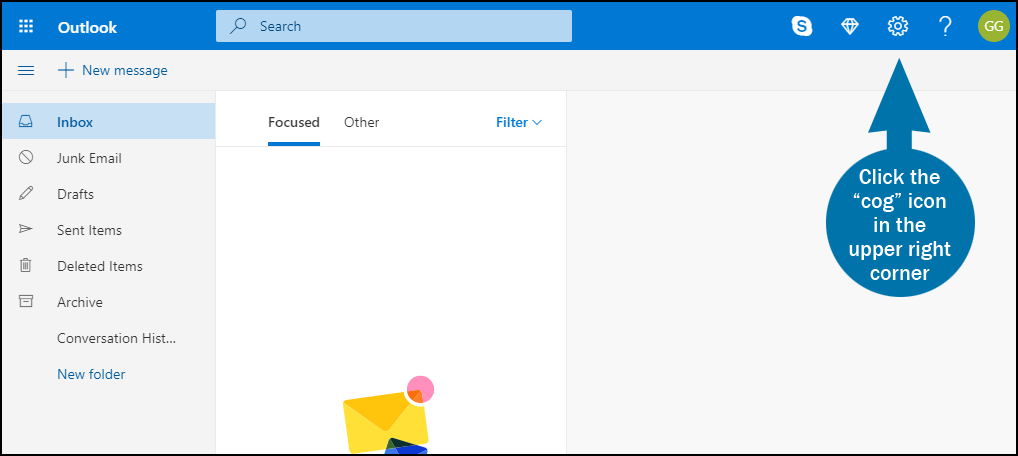
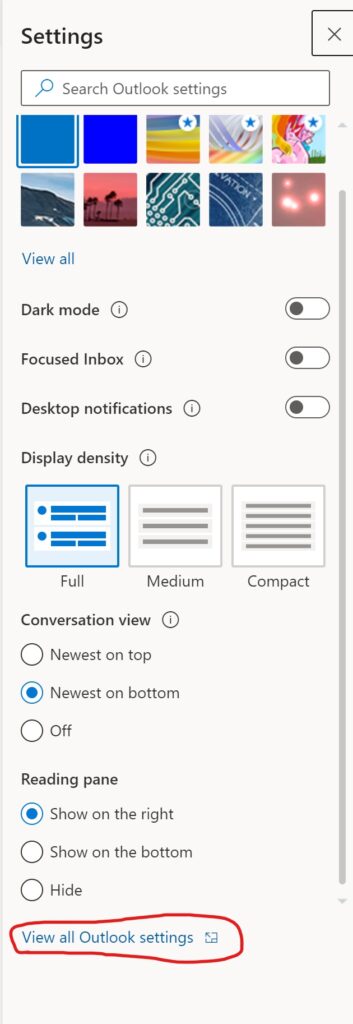
Once there click on Junk Email, then go to Safe Senders and Domains and add theralife.shop@gmail.com as well as Theralife.shop, then proceed to Safe Mailing Lists and add theralife.shop@gmail.com as shown below
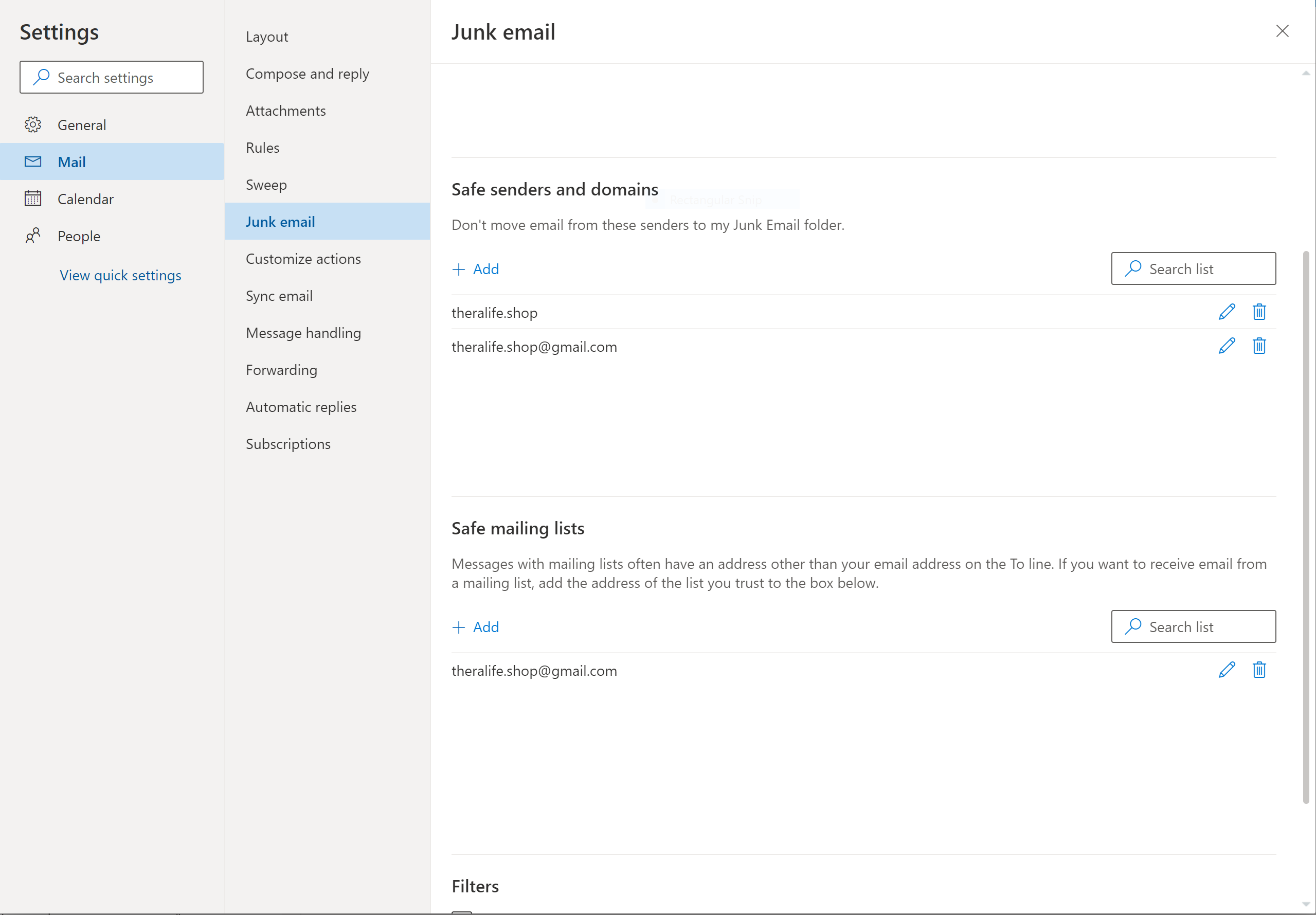
GMAIL configuration
For Gmail click the 9 dot icon in the top right corner as shown below.
Inside the 9 dot icon you will have a list of things to click on, please click on contacts. Once done you will be brought to your contacts page, click create new contact. Now in the Name field type Theralife and in the email field type Theralife.shop@gmail.com then click save as shown below.
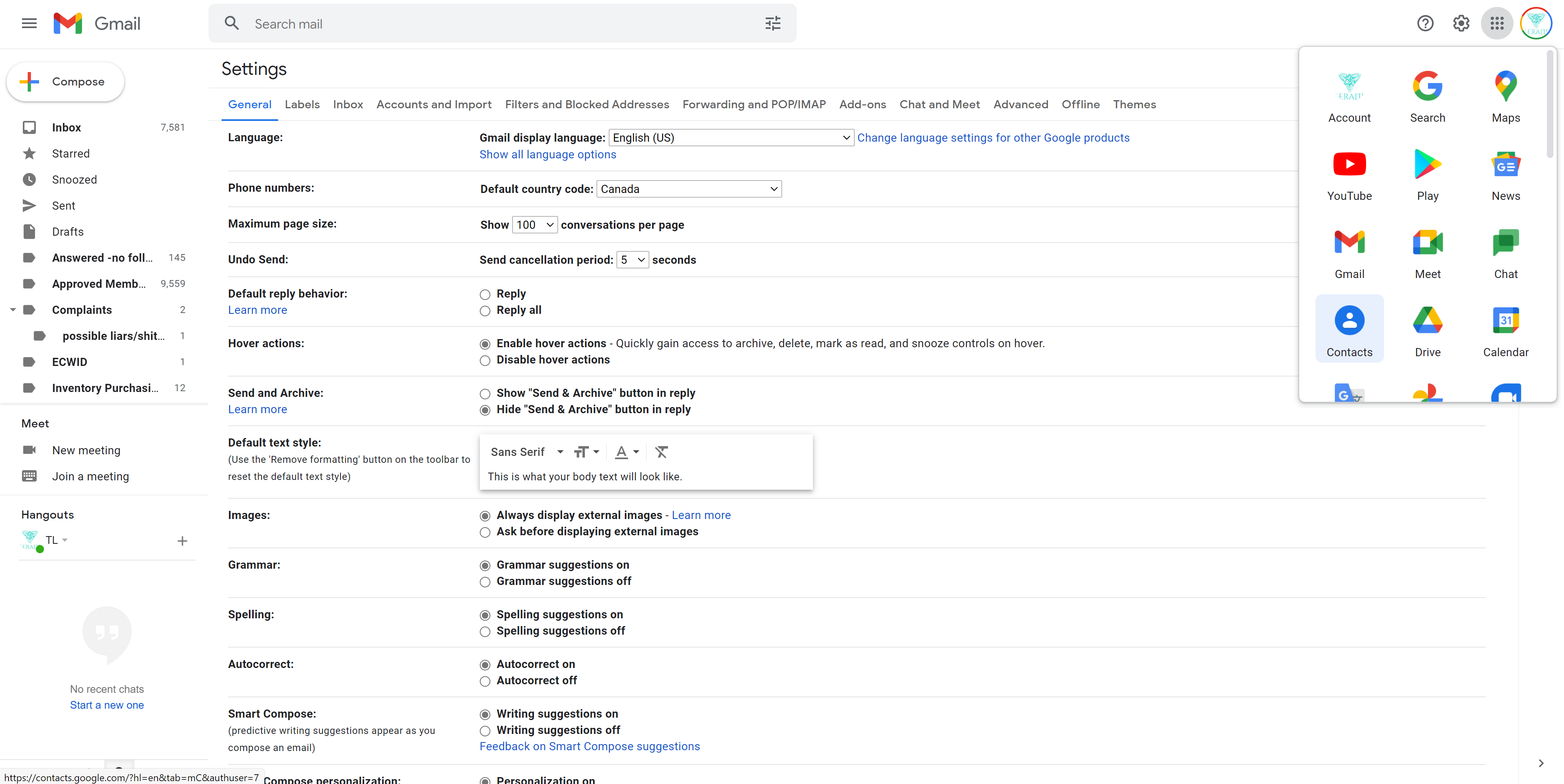
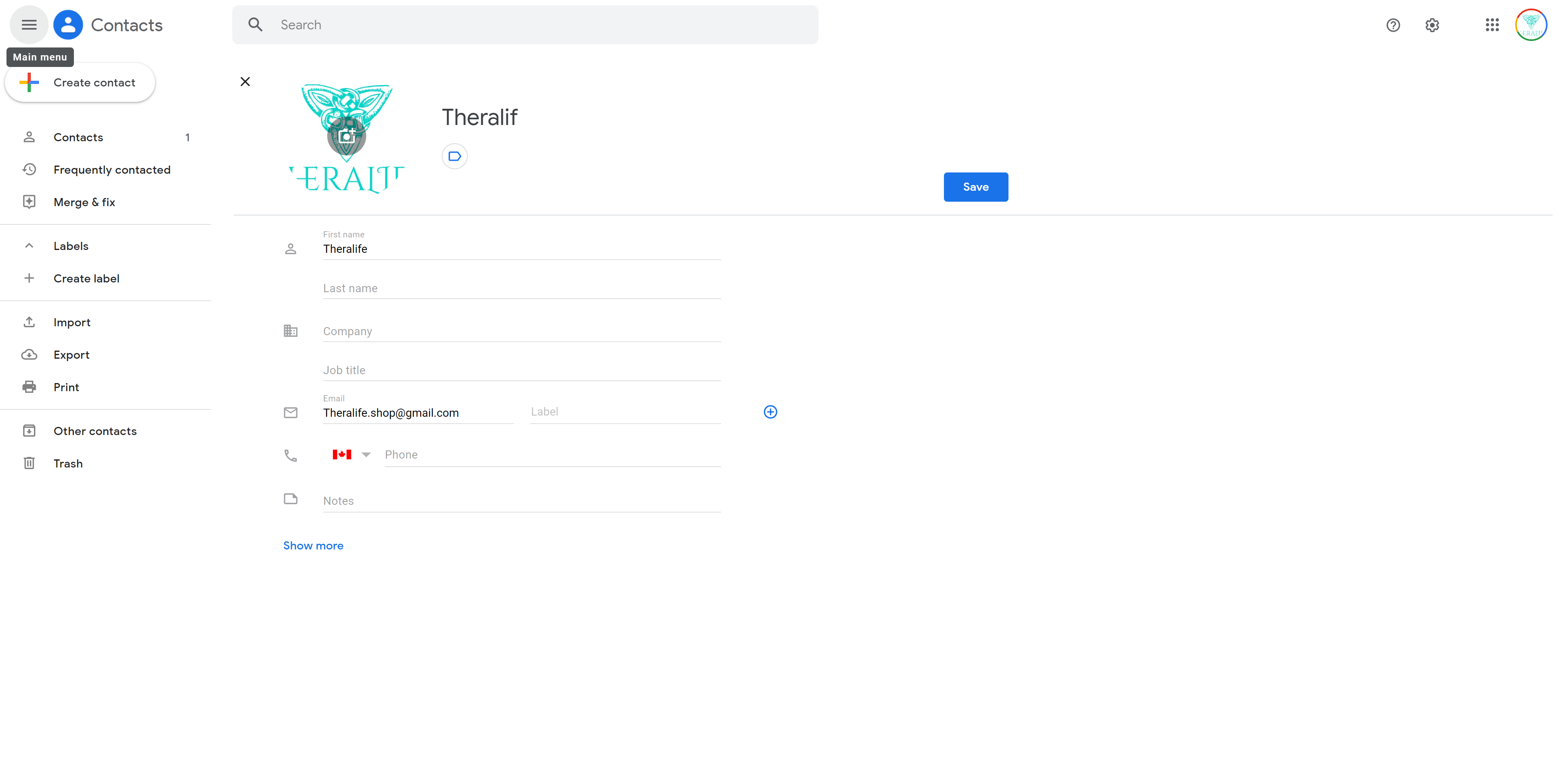
For all other email providers
For other email providers not listed above please follow their recommended steps to add Theralife.shop@gmail.com to your trusted Sender / Receiver list.
If you have any questions or need help with anything listed above please let us know by sending an email to Theralife.shop@gmail.com
Thanks!
Theralife Team